How to Create Aliases in Gmail
Here’s how you can setup an alternate email alias in GSuite for your email address.
- Open your gmail account
- Click Settings
- click “Add another email address you own” under the “Send mail as” option
- You will be prompted to this form where you will type another email address
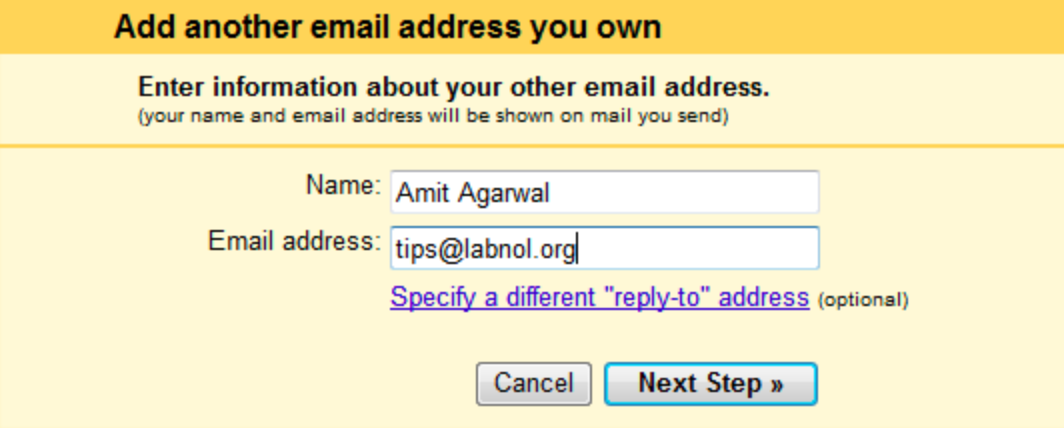
- Click Next Step, it will ask you to verify a code that will be sent in your email address.